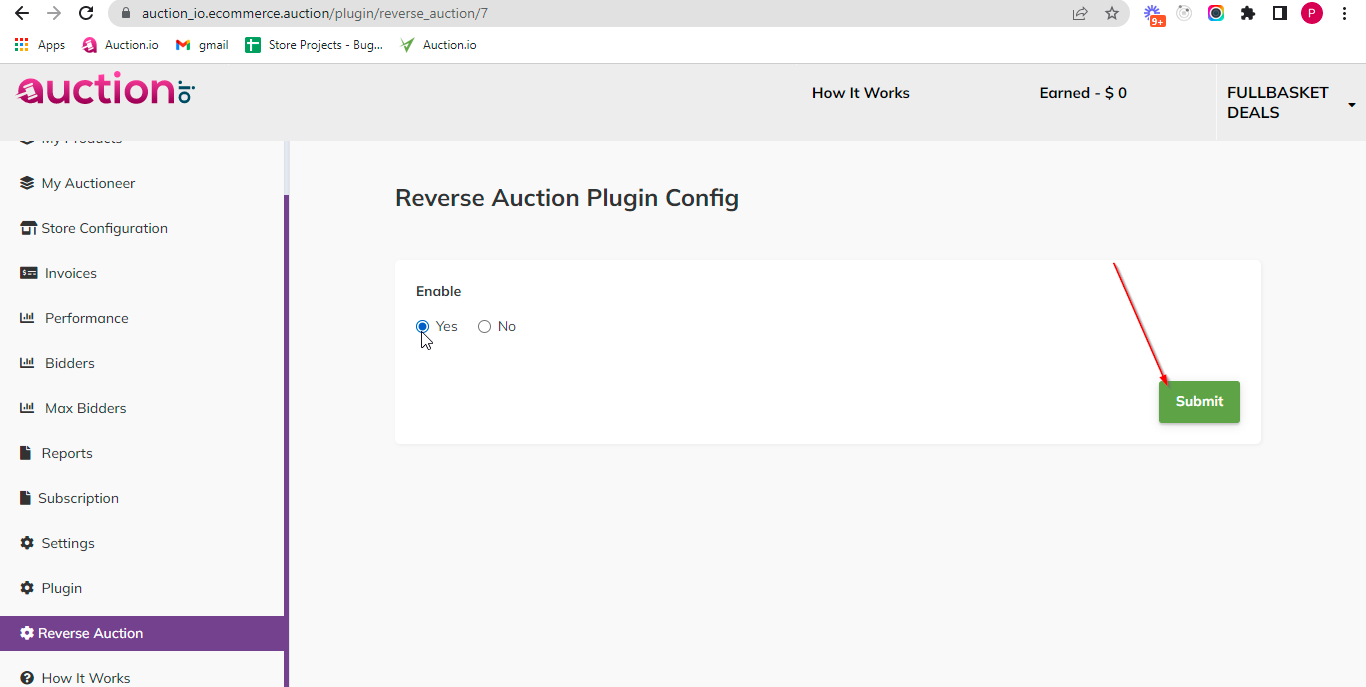Requirement: Reverse Auction Feature knowledge base document.
Description:
The Reverse Auction Feature will be used in the Store Seller.A reverse auction is defined as an auction where the traditional roles of both the seller and buyer have reversed. In a regular auction, you will find the highest bidder as the winner, but in a reverse auction, it is the bidder with the lowest price that usually wins the Auction.
Reverse Auction
In Reverse Auction, there is one buyer with many potential sellers. There are a lot of organizations and industries that already benefit from Reverse auctions.
In a regular auction,When a seller places an item for auction, interested buyers place bids until the auction ends. The highest bidder is awarded the item.But reverse auction is where the buyer puts up a request for a required good or service. Sellers then place bids for the amount they are willing to be paid for the good or service, Buyer then selects the lowest bid price and procures the good or service from that seller.
In thisPlugin, you can enable theReverse auctions on your store. You can follow these simple steps to enable the Plugin
Scenario 1: Active/ Deactive the Reverse Auction Plugin You can On / Off the Plugin in your website using the Reverse Auction plugin Feature as Shown below.
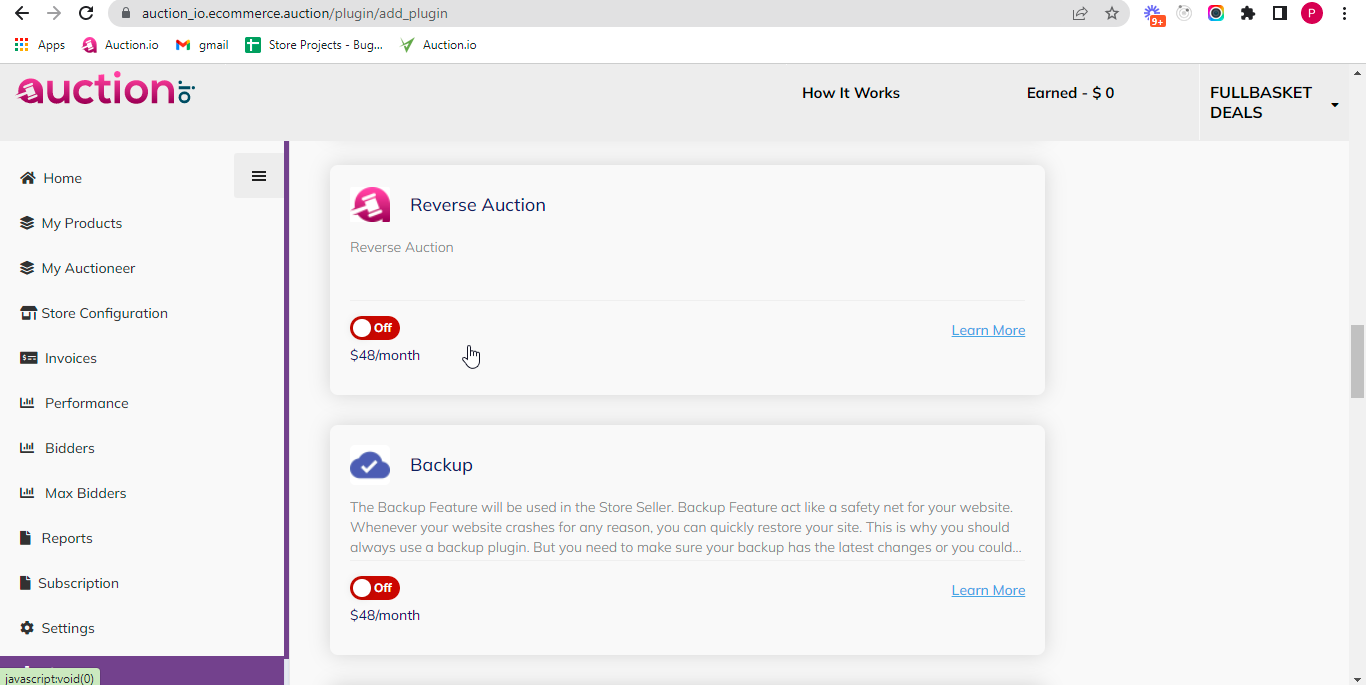
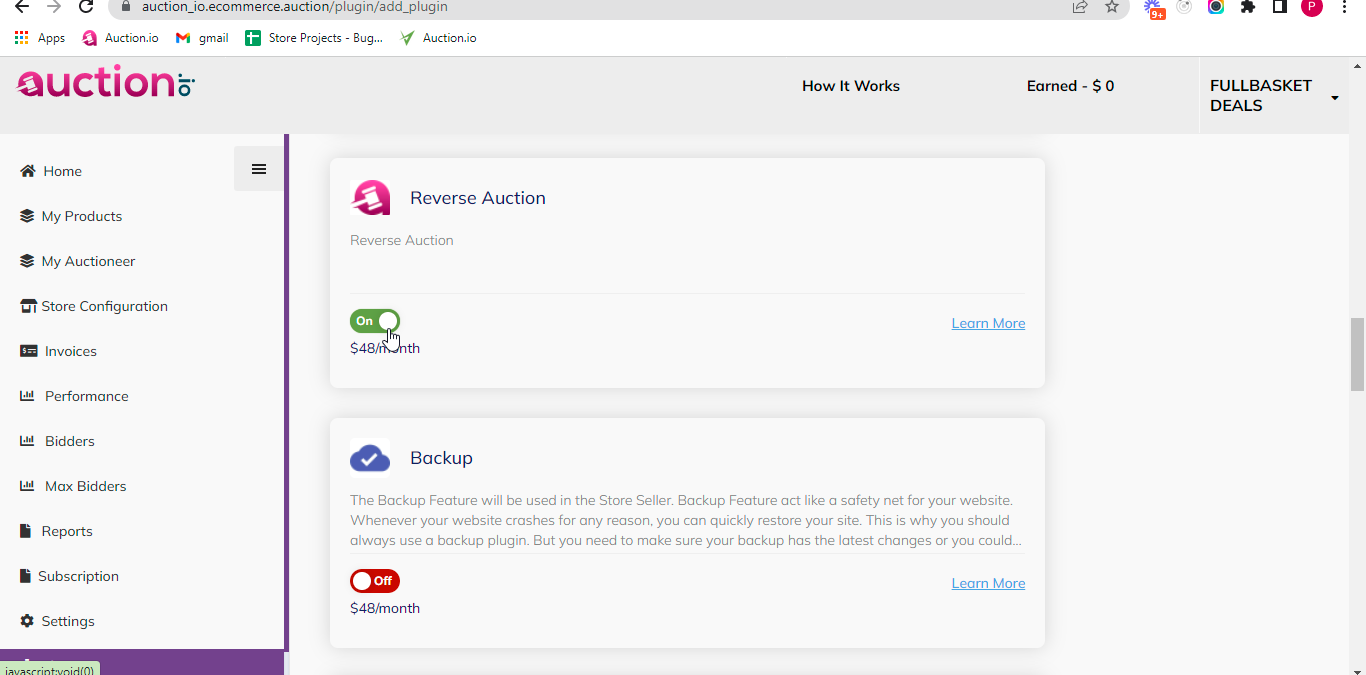
After Active the Plugin ,It will be Show in the MyPlugin section as shown below.
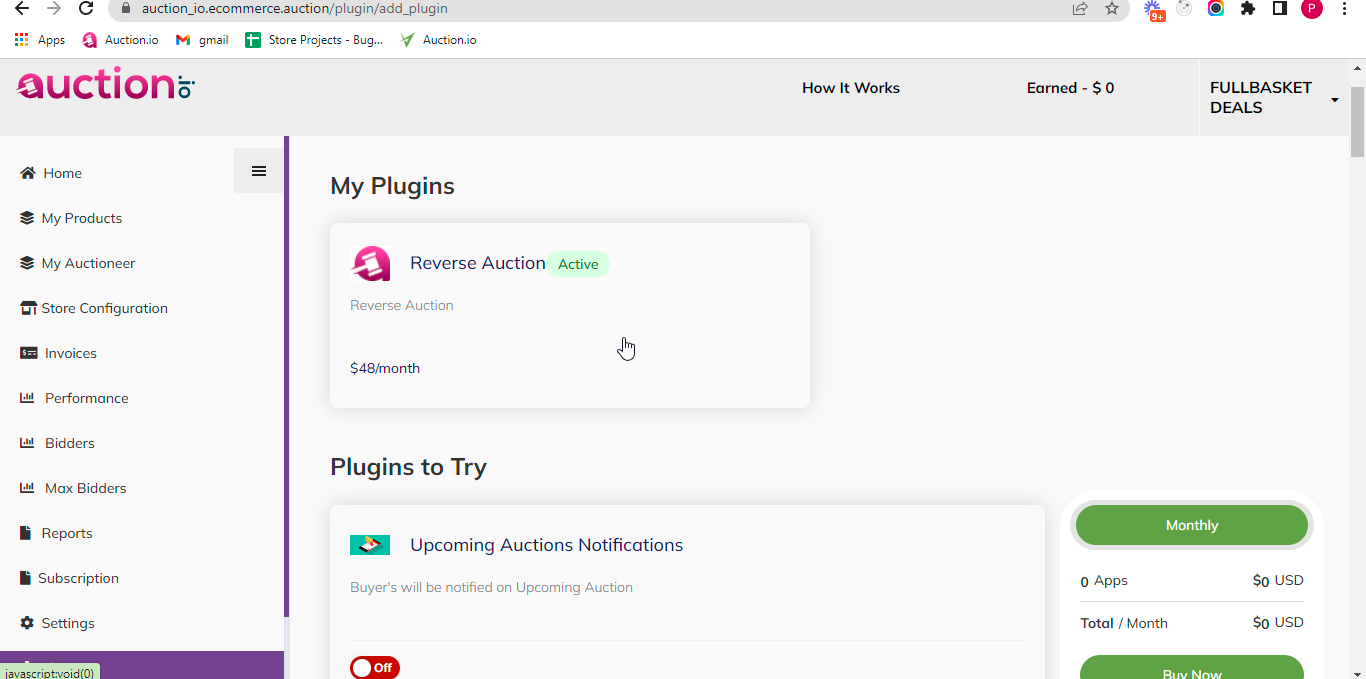
Scenario 2 :Enable the Reverse AuctionPlugin
Next Click Reverse Auction Plugin. In this if you click yes on enable then it will be enabled.
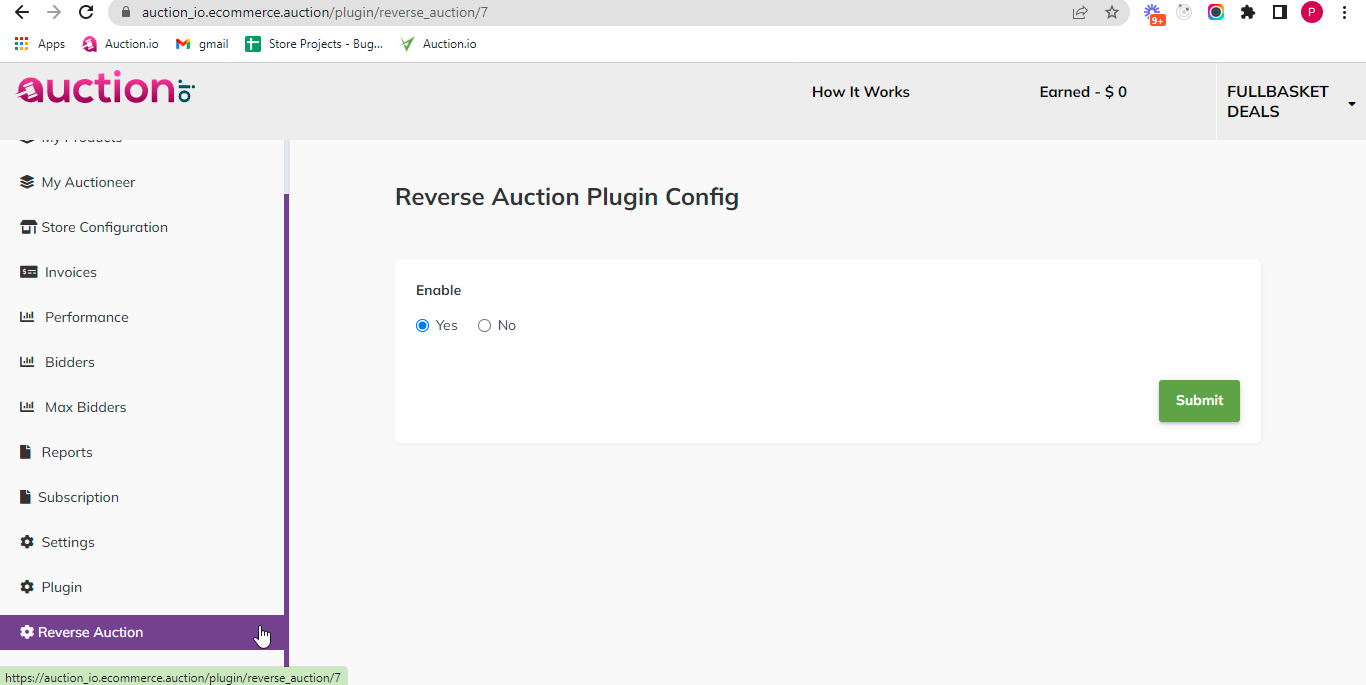
Once you are Completed with your changes, click on the ‘Submit’ button.