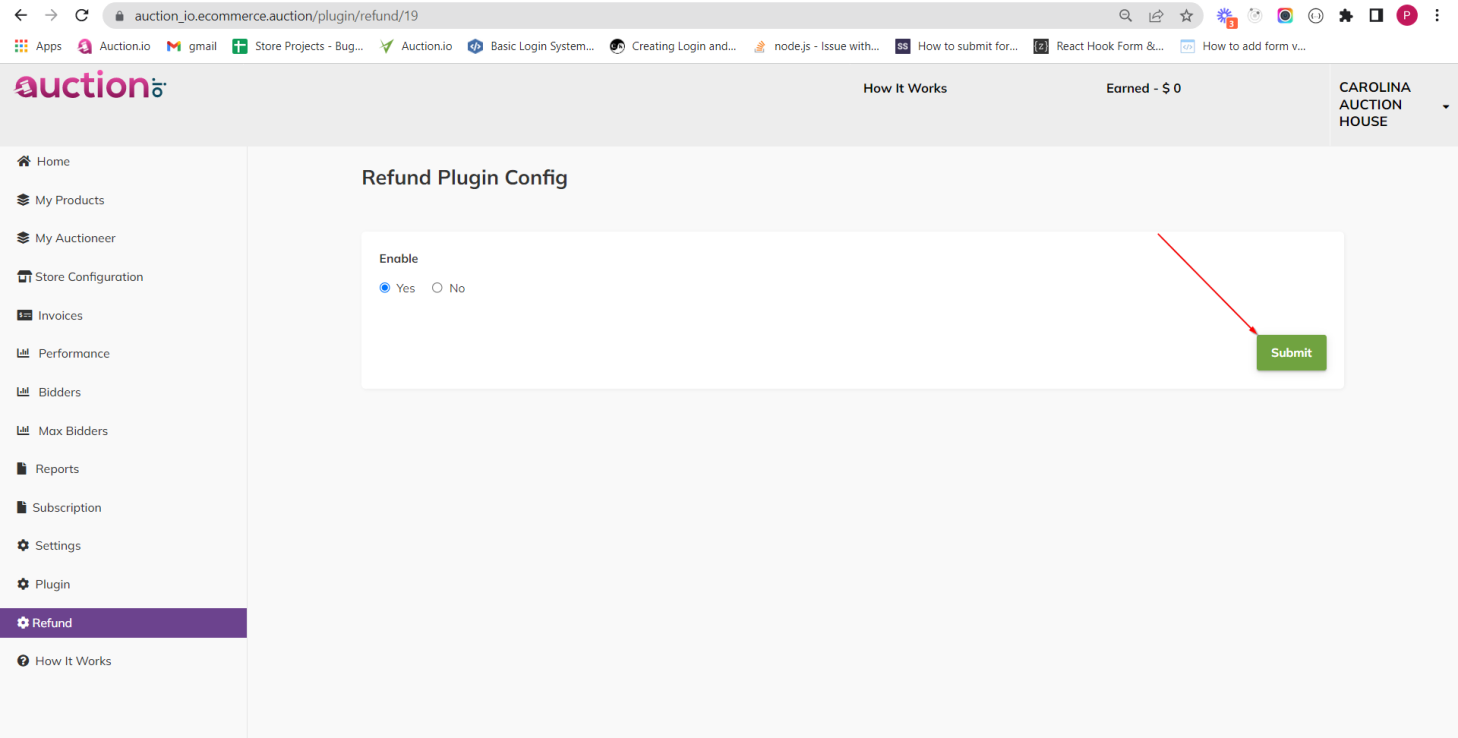Requirement: Refund Feature knowledge base document.
Description:
Refund Plugin Feature will be used in the store seller. If you change your mind after placing an order, within the same day of order placed you can request a cancellation. Any refunds will be credited back to you using your original payment method, e.g. PayPal, online credit or credit card.
Refund :
After the order is delivered, if customers want to return a product and intend to seek a full refund of the price they paid while placing an order is known as a refund. The refund plugin grants security and protects your customers from losing their money on a malfunctioned product. First of all, it makes the customers feel reassured when buying a product, whether it’s online or in the physical world. So, when you remove the fear of losing money in customers, they will not hesitate to purchase services or products from your shop.
And second, the Refund Plugin can help you to massively increase the conversion rate of your sales. This refund plugin feature to help you improve the communication between you and the buyers.
All you need to do is follow some simple steps below
Scenario 1: Active/ Deactive the Refund Plugin
You can On / Off the Plugin in your website using the Refund plugin Feature as Shown below.
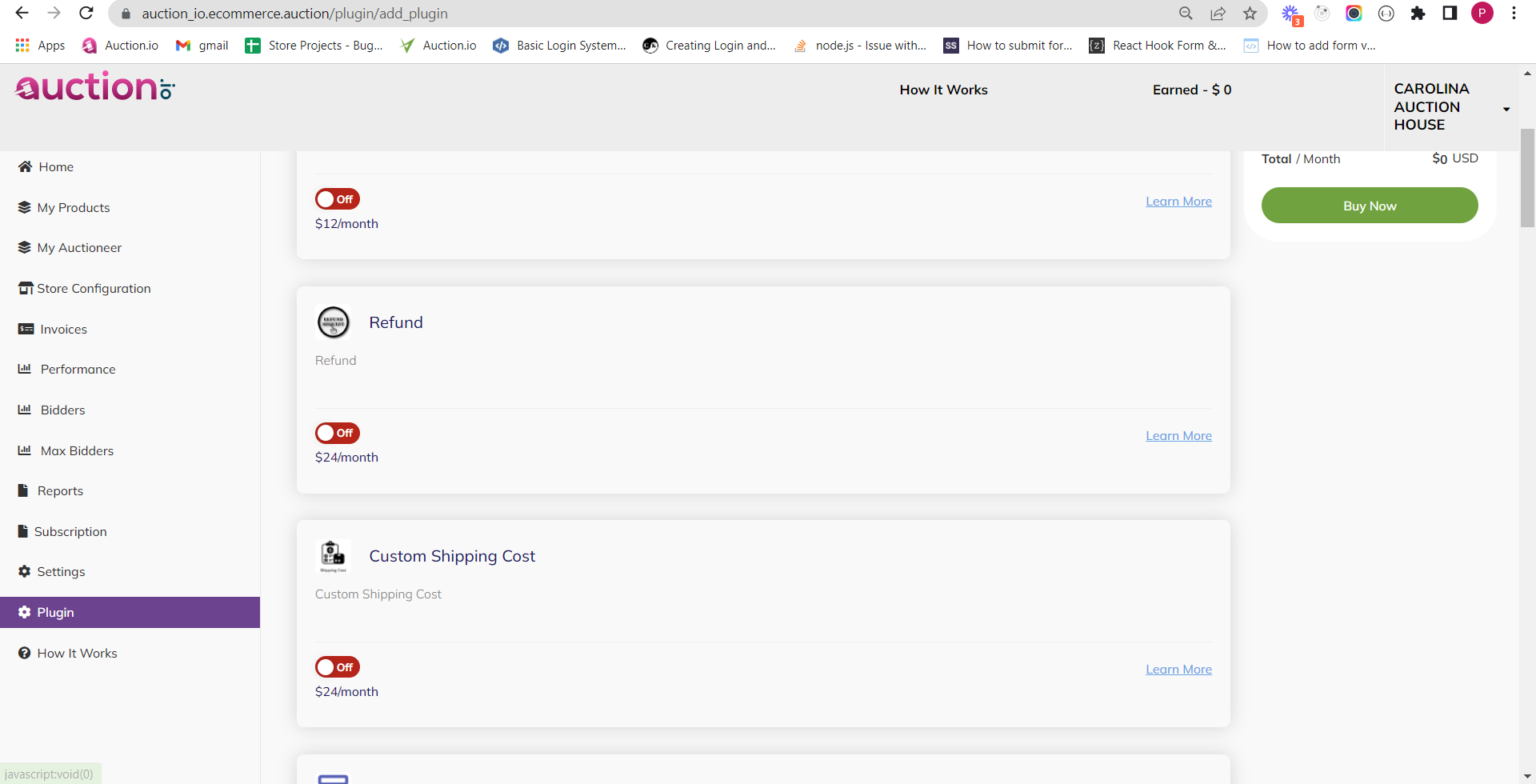
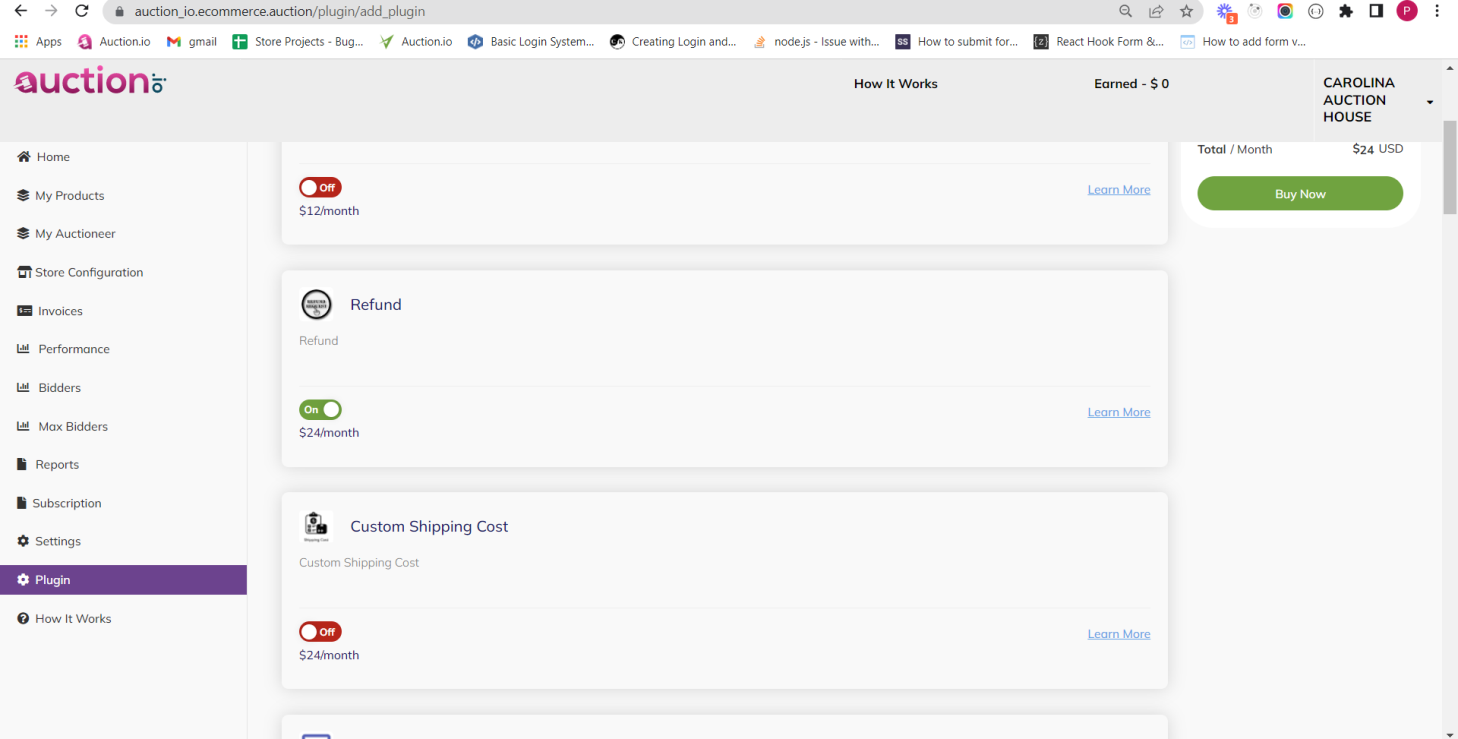
After Active the Plugin ,It will be Show in the My Plugin section as shown below.
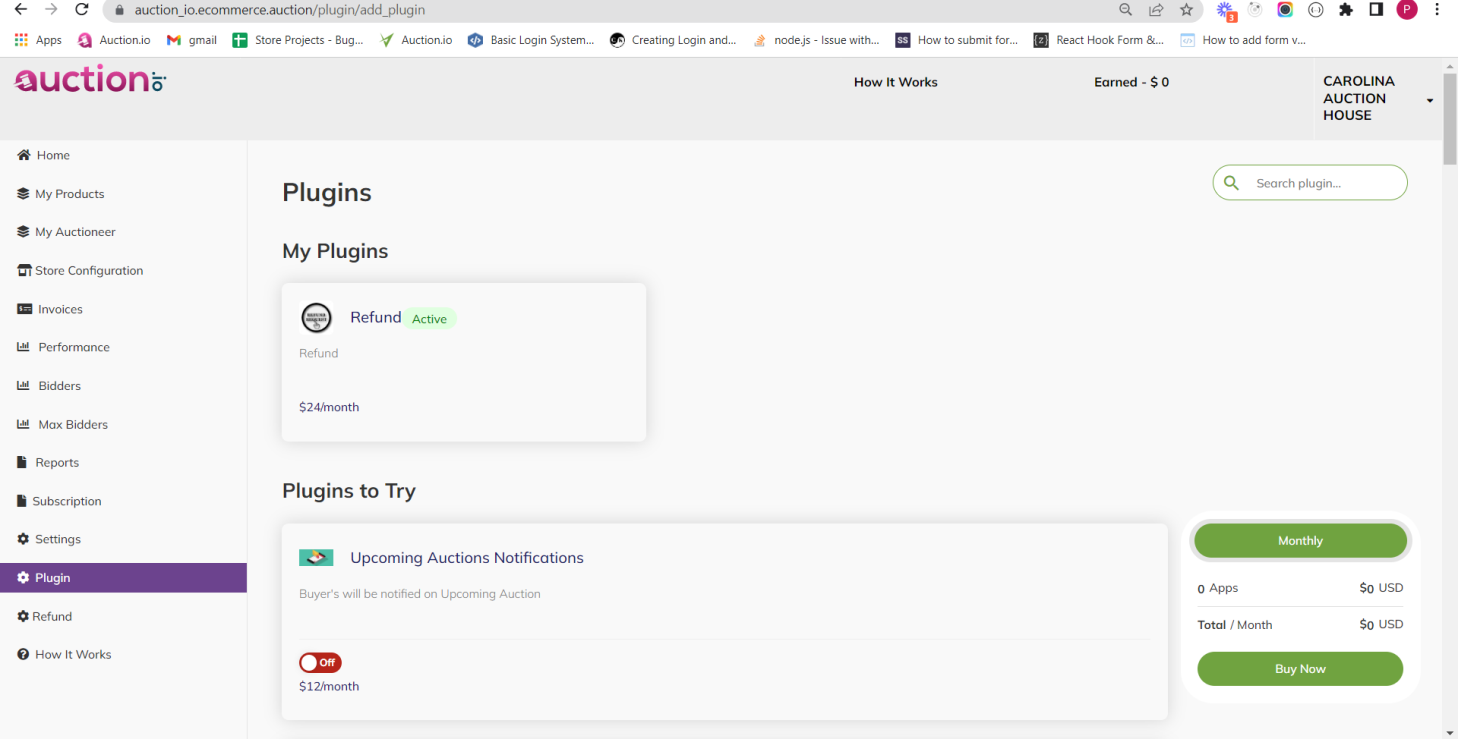
Scenario 2 :Enable the Refund Plugin
Next Click Refund Plugin. In this if you click yes on enable then it will be enabled.
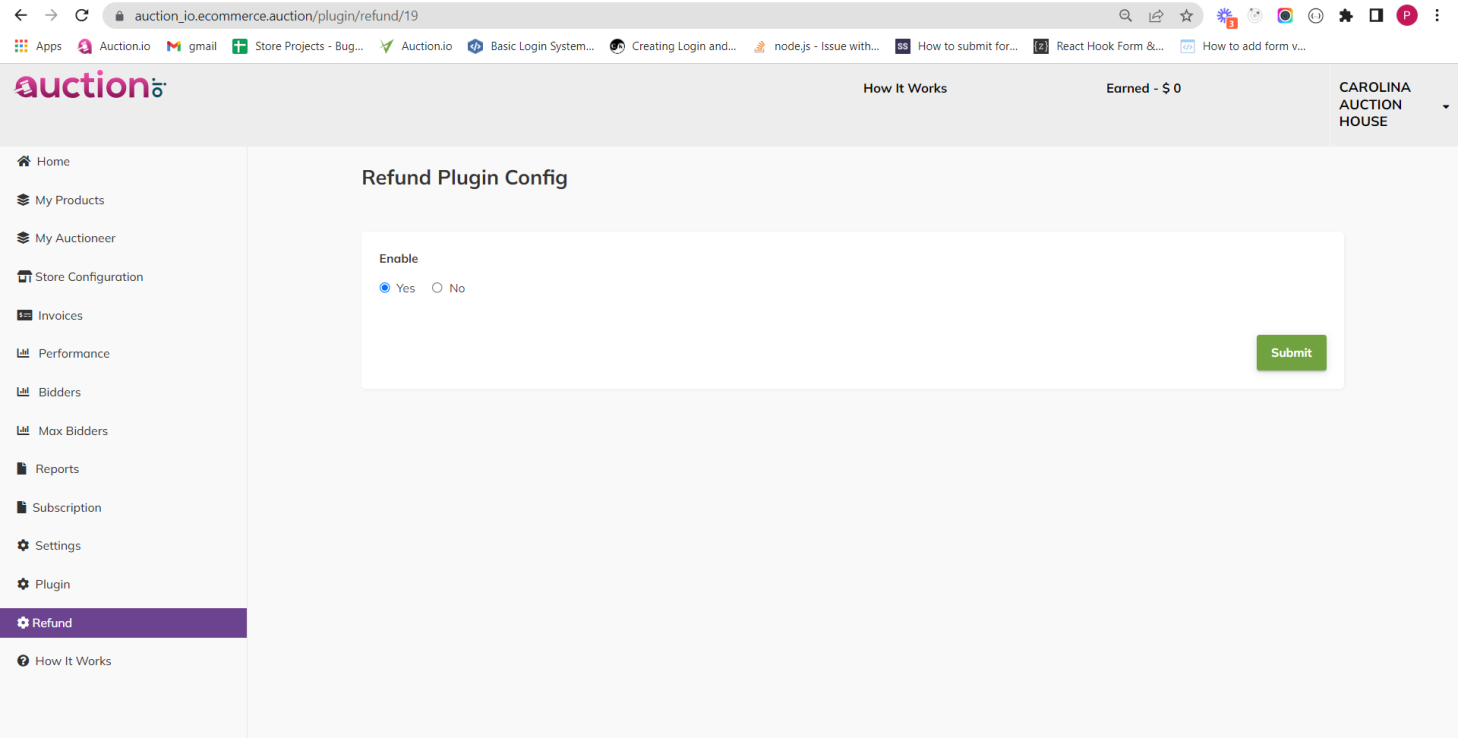
Once you are Completed with your changes, click on the ‘Submit’ button.